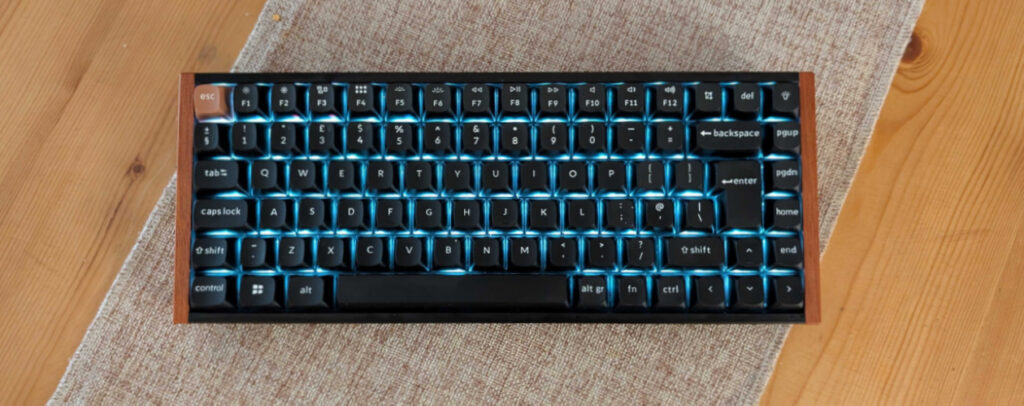A good keyboard is essential if you spend any time at all with your desktop or laptop. Whether you’re about to write the next Game of Thrones – I mean, somebody should – or you’re trying to get into the Platinum club in Overwatch 2, these are keys that you’re going to press hundreds of thousands, if not millions of times. As such, they’d better feel pretty damn amazing, and, as a starting point, the Keychron K2 HE nails the introduction.
The Keychron K2 HE is a 75% Wireless Magnetic Switch Keyboard. 75% referring to the reduced footprint that does away with the additional keypad, and shuffles the surrounding keys a bit closer together, while retaining all of a keyboard’s core functionality. Our review unit was the K2 HE Special Edition, which boasts a black and brown colour scheme, with premium-feeling rosewood trim and RGB lighting. The regular edition initially looks more restrained, but benefits from shine-through keycaps that let your RGB colours shine through the lettering.
The K2 HE Special Edition is fitted with Nebular Linear Gateron magnetic switches and Hall Effect sensors, hopping onto the same trend that has come to dominate pro controllers in the last few years, and using magnetic fields as opposed to metal contacts to detect when a key is depressed, removing a point of wear from the equation as there’s less friction between internal components, and allowing for more customisation potential.
Gateron switches have also come to the forefront of switch tech thanks to their incredibly smooth actuation, and the properties of these particuar linear key switches with dual rails lives up to that. In some circles, they’re even thought to eclipse the Cherry line of mechanical switches which have been the apex predator of the keyboard world for many years. In use? The Gateron keys feel and sound absolutely amazing.
They make the Keychron K2 HE immediately satisfying to use, and every key press feels assured and comfortable. It’s hard to express just how different they feel over regular button tech, or mechanical keys, but placing your fingers on them feels more like an elaborate dance than mashing buttons together, making typing and gaming feel exceptionally smooth.
Besides the fantastic feel of the keys themselves, the Keychron K2 HE boasts a 1000hz polling rate, which means that it ‘speaks’ to your computer multiple times in a fraction of a second. The result is improved response time, and through several Overwatch 2 sessions I felt lightning fast, or, at least, as fast as my ageing fingers will go. This is a decidedly understated keyboard for gaming, but it’s got the technical chops to make it an excellent choice for people who want a more mature look for their gaming setup.

The one potential downside is that the frame of the Keychron K2 HE is surprisingly thick, raising the overall profile of the keyboard by a few millimetres beyond my current FNATIC setup. Through extended typing, I did find myself wanting a wrist rest, though I didn’t notice the need during gaming sessions, presumably due to the set position I hold my hand and arm in. It’s worth considering whether you’ll need a wrist rest based on your own use case, but I wouldn’t be surprised to discover that you do.
The Keychron K2 HE is set up initially for use with a Mac, and thanks to that, all the buttons are suitably Apple-flavoured when you take it out of the box. Keychron do however give you a full set of replaceable buttons to match with Windows, and they’re semi-easy to remove and replace.
There’s an included tool that’s supposed to clip onto the key cap and let you pull it up, but I didn’t have the best experience with it. I found instead that it was just easier to use it as a lever, and the caps come off easily enough, while replacing them with the new cap is a doddle. It’s nice to have the choice, but I wouldn’t want to hop back and forth between Windows and Mac platforms too often, thanks to the slight faff, and ultimately each time you do it you run the risk of scratching the keys.
One of the most welcome innovations in gaming and PC peripherals is the move to web configurators that let you configure your device through your browser, rather than downloading a separate app. Keychron’s implementation is spot on, and from here you can remap keys, create macros, and setup the RGB lighting, giving you full control over the K2 HE with as little fuss as possible. More of this, please.
What’s particularly special about Hall Effect keyboard, though, is that unlike with mechanical, optical or – shudder – membrane keyboards, you can customise the actuation point. The point at which depressing a key is recognised by the keyboard is set not by those physical contacts, or the point at which light passes through a cut out of plastic, but just by the change in magnetism, and that can be incredibly precise. Of a total 4mm of travel, you can configure the Nebular Linear Gateron keys to trigger from anywhere between 0.5mm and 3.8mm. That can allow for exceptionally shallow key presses that can, frankly, be completely impractical.
There’s a bunch of other features built around this, including Last Keystroke Prioritization (LKP) and Snap Click – somewhat controversial “Snap Tap” features that are banned in some games – having multiple actions triggered by a half and full press of a key, and even a full-on analogue mode that can be like a gamepad trigger in a racing game.