As the festive season grinds to a close, there’s still new bits of tech popping up to enhance your current gaming setup – or perhaps to help you out with whatever was sat underneath the Christmas tree. The Manba One controller instantly falls into that category, with an enhanced ‘pro’ style experience at a very reasonable price point.
Before you pick it up, the Manba One sets itself apart from the pack with two very key inclusions. The first are customisable RGB strips down each side of the controller, with a batch of different colour schemes and effects to choose from. The second, and perhaps more obvious feature is the screen that’s slap-bang in the middle of the controller, giving you instant access to a batch of customisation options and ways to tweak the controller’s performance. It’s a setup we’ve also seen in the Turtle Beach Stealth Ultra Controller, but where that costs £180, the Manba One comes in at £75, making it much gentler on the pocket.
The Manba One offers both Bluetooth and wireless connections via its USB-A dongle, happily playing with PC, Nintendo Switch, iOS and Android. Interestingly, those are the platforms that many of these controllers are aiming for, which makes sense when Sony and Microsoft don’t like to share their technology with others and have very specific requirements when they do.
The Manba One is available in black or a transparent white and silver colour scheme like our review unit. It looks and feels quite smart in the hand, and overall apes the official Xbox controller shape, with a few changes here and there. The top case is exceptionally smooth, almost to the point of being slippery, but the underside of the controller has textured plastic to ensure you don’t lose your grip. There are little windows in each handhold so you can see the rotating rumble motors inside, and alongside the screen and the RGB lighting, this is a great looking controller.
Included in the box is a smart charging dock, and the Manba One gives a satisfying beep when you pop it on there. Using it means it’s always ready to go and you always know where you’ve left it, and I really appreciated the experience of using the controller and dock. There is a massive downside here though, and that’s that the wireless dongle does not connect to the dock, requiring its own USB slot, meaning that if you want to use the Manba One in the most sensible way, you’re giving up two USB slots, rather than one. It makes even less sense when the dock has a little space for the dongle to go, but only for storage.

The main control layout is largely the same as the Xbox controller , though the first key improvement over its inspiration is the inclusion of Hall Effect sticks, whose frictionless magnetic tech should mean that they never develop stick drift, and will last a great deal longer than traditional controllers. A great first step. From there, the main face buttons are fitted with microswitches, improving response time, and providing a lovely click into the bargain. The D-pad is responsive, though it’s merely ‘alright’ in terms of feel and useability, while the shoulder buttons feel sturdy and swift.
The triggers is where you find another key improvement, with the inclusion of lockout switches to shorten the travel hopefully improving your response time, and bumping your Overwatch or Call of Duty kill ratio in the process. On the reverse there are also four programmable extra buttons, and they sit relatively well under your fingers. They are a tiny bit small and cramped for my hands, but I feel that’s entirely subjective.
The button placement that I cannot get on with though, is the row of Menu/Options/Home buttons along the front panel. Even after weeks of playing with the Manba One, I still can’t get it into my head that these sit at the bottom of the controller rather than the top, making every hop into a map or the menus an extra struggle. I understand why they’re there, I just don’t like it, reminding me of the Onlive controller from years ago.
The screen is really the Manba One’s party trick, and gives you immediate access to your connection settings and RGB colour schemes as well as the button configuration – including multiple button inputs – joystick curves and dead zones, trigger response points and vibration strength. It’s all very easy to get your head around too, and I really appreciated not having to dive into an app in order to make changes. This sets the Manba One apart from the rest of the pack, especially at this price point.

I’ve spent a great deal of time with the Manba One, mainly playing Overwatch, and things have really been going my way since shifting to it. Some of that may be that I’m getting better at the game – who knew that playing something for a long time makes you better at it? – but the Manba One definitely holds up well to competitive play, and has a batch of features that I found increasingly useful.
The Turtle Beach Stealth Ultra is the key competition here, and while it is undoubtedly a nicer-feeling controller, I’m not convinced that it offers twice the performance of the Manba One in line with the jump in price. Alternatively, there’s the Gamesir Tarantula Pro that’s also launched recently, which has some of its own special skills – like being able to move the buttons to a Switch layout – but misses out on the on-the-fly customisation that the screen gives you.