Sometimes, our technology is designed purely to perform a function, but most companies also try to make things look good at the same time, like the Edifier QR65 Active Monitor. This is a speaker set with multiple connection options and powerful audio, but it’s the RGB lighting that make this a showstopping feature for any computer or living room setup.
The Edifier QR65 immediately feels like a high-quality premium product thanks to the classy white packaging they arrive in. Pulling them from the box reveals two chunky speaker units, with our review unit coming in black, soft-touch leatherette, the two drivers set within a glass panel at the front, the Edifier logo sitting beneath. The QR65 also come with additional silver stands to angle them upwards, each embossed with ‘A Passion For Sound’. There’s plenty of weight to each of the speakers, and first impressions are very strong. This is good considering the £329.99/$369.99 price tag.
The QR65 comes with an impressive list of features, starting with the 70W power output, Hi-Res Audio classification, digital and analogue wired inputs, through to Bluetooth 5.3 with the ability to accept the Hi-Res LDAC codec and three GaN 65W charging ports for your other devices. If you’re looking for a set that’s going to sit of the centre of the multimedia experience, it’s a great start.
The RGB lighting is the key selling point, though. The Edifier QR65 are stunning, with a mirrored infinity view-styled design seeing the coloured bands of light disappearing into the speaker unit themselves. There’s an array of different lighting effects available as well, capable of cycling through different colourways, and effects including breathing, cascade and solid. My favourite are the reactive effects though, with the lighting moving and shifting in time with the music or audio you’re playing.
They also serve as a visual representation of the volume control, the banding rolling around the speaker front as you turn the dial or increase your Bluetooth volume. Visually, these are amongst the best speakers out there, providing far more of a focal point than most of the unassuming speakers out there.
Control is via a sleek metal panel on the right-hand speaker unit. This houses a power button which takes double duty, cycling through the different input settings of Bluetooth, USB and line in. The top dial is your multimedia control, controlling volume, while one quick press serves as Play/Pause. The second dial controls the light effects, rotating through a series of different options, while the button control lets you switch into changing the brightness of the lighting. It’s about as refined as you’ll likely to get, though for the setup on my desk, it did mean the controls were tucked away in a corner.
You likely won’t be needing to use the controls all that much though, with all of the multimedia devices you’re likely to be linking able to control the volume that’s being input to them. There’s also the Edifier Connex app – available for Android and iOS – which lets you make changes to the speaker setup and its lighting in a clearer, and more bespoke way.
Here you can choose specific colourways, helping to make sure everything in your setup matches, and there’s a simple setup here, with presets to choose from, or a whole three colour gradient option to choose the exact colour you want. You can also dig further into the speaker’s setup here, activating the Bluetooth LDAC codec, checking out charging rates and more.

Connecting the QR65 is as straightforward as you’d hope, with the multiple ports at the back of the right-hand speaker unit doing exactly what they should. Connecting to PC was easy, with the speakers appearing as a output device the moment it was plugged in. It’s worth noting that the most frustrating piece of design of the whole unit is the coloured RGB that’s supposed to indicate what connection type it’s connected to. It’s a single light, and if you’ve forgotten what it was most recently set to, you can end up pressing it more times than entirely necessary. A switch selector would have been much clearer.
The audio output sounds as good as you’d expect for a speaker set that costs north of £300. This is a beautifully detailed speaker set, with plenty of heft and bottom end provided by the bass ports on the rear of each speaker unit. I’ve been playing the new Sleep Token album almost exclusively for weeks, and you’re able to pick out the elements of each instrument, whether it’s the plaintive piano notes and delicate vocal moments or the heavy-hitting guitars and screams.
The QR65 are very directional though. Sat in front of them at my computer, they sound absolutely stunning, particularly with Hi-Res music sources pumping through them. However, stepping away from the desk does make you realise that there isn’t quite the same bass response or room-filling audio that you find with speakers from Sonos, or smart-speakers from Apple or Amazon. You can, however, connect an external sub, and I feel that this completely rectifies the issue, but it’s a shame to need an additional accessory.

I think it’ll depend as well on the type of music you normally listen to. The QR65’s response sits much more in monitor category, and I feel that they’d be perfect for jazz, lo-fi beats and classical as well as being an excellent pick for music and audio editing. If you want room-filling rock, metal or drum and bass, you’ll likely want an external sub, or to look elsewhere.
That also stays true for gaming. These have proven to be excellent speakers for playing FPS titles, and the enhanced detail and precision of the audio made locating enemies easier. It also does a great job with more classically composed soundtracks like Clair Obscur: Expedition 33, but without an external sub you definitely lose out on the heft and drama of more bombastic titles like Doom: The Dark Ages. If aesthetics are your number one consideration, then there are few options that come close to the QR65, but in terms of gaming audio, they may not quite fit the bill depending on your preferred genre.